
TechRadar hacked - the 5 things you should do
 UK tech site TechRadar is the latest to announce that its users’ details have been compromised following a hack on its server infrastructure. The stolen data contains user details including the username, email address, date of birth and encrypted passwords.
UK tech site TechRadar is the latest to announce that its users’ details have been compromised following a hack on its server infrastructure. The stolen data contains user details including the username, email address, date of birth and encrypted passwords.
Born out of a merger between several computer sites, TechRadar’s database had user details imported from pre-existing forum sites swelling the numbers of compromised accounts. TechRadar has taken its forums offline and disabled new registrations.
If you have a TechRadar account, then you should take the following action to protect yourself:
The 5 things to do
- Change your TechRadar password
- If you use the same password on other sites change it on those too
- Make your new password(s) strong
- Never use the same password on different websites
- Be wary of phishing emails asking you to log into TechRadar and change your password.
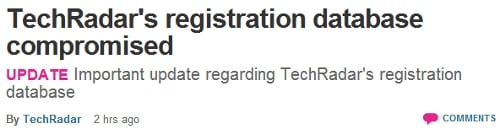
TechRadar statement:
It has come to our attention that TechRadar's user registration database has been compromised. Unfortunately, user details including username, email address, date-of-birth and encrypted passwords have been stolen in the process. We are not aware of any misuse of this data but are taking action today to alert users as soon as has been possible.
Our IT team launched an investigation immediately and has identified the cause of the problem and taken action to rectify it. The forums have been closed and will remain closed until we are satisfied that there are no further issues and the forum can be safely restored to service.
In the meantime, although your TechRadar password is encrypted, we are contacting you today to let you know that if you use the same password on TechRadar for any other websites then we strongly advise you to change these passwords immediately.
We will contact you again shortly with instructions on how to update your password details for the TechRadar website.
We take the security of your data extremely seriously and we apologise for any inconvenience caused.
Good Practice
Using different passwords on all of your websites isolates your exposure should one site be compromised. Making your new TechRadar password complex means that even if the vulnerability remains on their system, and another hack occurs, it will be much more difficult for anyone to decrypt your password and access your account.
A free password manager such as my1login will generate strong, complex passwords for you, and because you no longer have to remember them, you have the freedom to make all of your passwords unique, building a fortress around your online identity.
Further Reading:
Related Articles
How Does Single Sign On Work?
Single Sign-On (SSO) is a powerful authentication solution that enables users to access multiple applications with a single login. It eliminates the need for users...Security or Convenience: Modern Single Sign-On Means It’s No Longer A Compromise
Security and technology professionals understand the importance of keeping systems and services as secure as possible. Whilst there is no way to make anything 100%...Identity and Access Management for Web, Mobile and Windows Desktop Applications
Identity and Access Management for Web, Mobile and Windows Desktop Applications










-
© My1Login 2007 - 2025
- Terms & Conditions
- Anti-Slavery Policy
- Back to the top ↑
