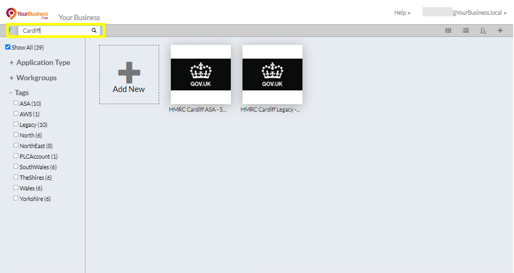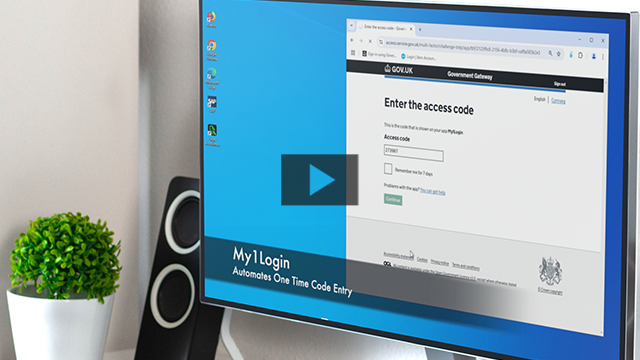Option 1 – Direct on Government Gateway Website
1. User navigates directly to Government Gateway sign-in page.
2. User clicks the required Government Gateway ID from the displayed list and is then automatically signed in by My1Login.
My1Login will also automate the entry of any one-time password if required.
Step 1
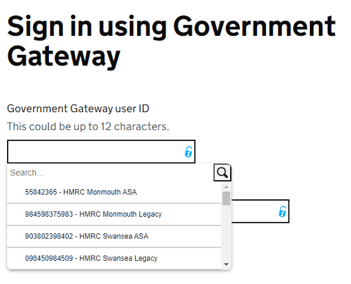
Step 2
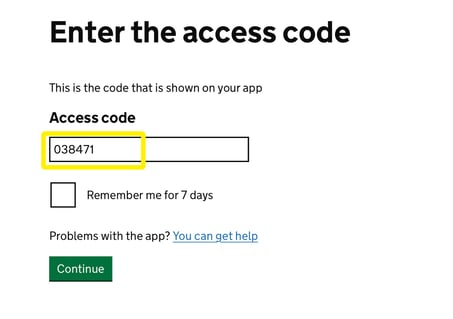
Option 2 – User Launches Government Gateway From My1Login
1. User chooses required Government Gateway ID from My1Login (searching by name of office, region or client if required).
2. User clicks required Government Gateway ID from displayed list and is automatically signed in. My1Login will also automate the entry of any one-time password if required.
Example: Searching for “Cardiff” filters only the identities that have “Cardiff” in the title or tags.